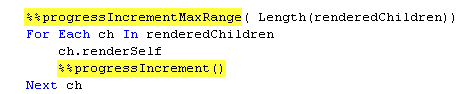Intent automatically tracks changes in the model through the render process.
Enable or disable automatic updates to Intent models
- In the Quick Access toolbar (QAT), click Automatic Model Updates to switch between the green-light state and the red-light state.
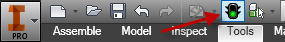
Green-light state propagates all modifications to Inventor.
Red-light state is useful when you make multiple changes that each take time to render.
After the bulk changes are completed, switch automatic updates back to green to render the model with all of the changes.
Note: If you question whether the model is rendered, force a render. Either switch updates off and then back on, or evaluate the rule Root.RenderSelf.
Progress indicator
If the Render operation takes a significant amount of time, the current progress shows in the Inventor status bar: 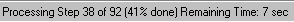
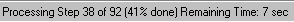
Intent does not pre-calculate the steps count, so the percentage can decrease as the model renders.
Set the EnableProgress Indicator
- In the <Install Directory>\Bin folder, in the Intent.Config .xml file, set the EnableProbressIndicator property with a text editor, such as Notepad.
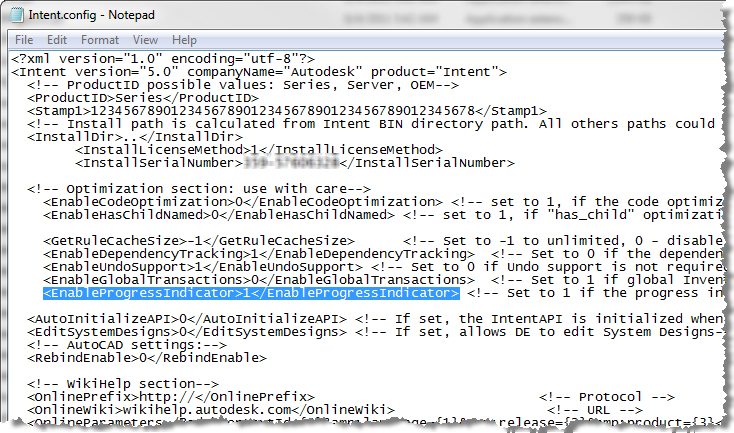
Control visibilty of the progress indicator
- Set the visibility of the progress indicator programmatically with the following property:
IntentAPI.Instance.Options.IsRenderProgressEnabled
Create a custom progress indicator
- Derive from the abstract class Autodesk.Intent.ProgressIndicator.

- Excessive calculations and/or graphics can degrade Inventor performance.
- The OnProgress method is called only when the percentage complete changes, and not for every step.
The simplest implementation looks like this:
class NullProgressIndicator : ProgressIndicator
{
public NullProgressIndicator() : base() {}
public override void OnStart() {}
public override void OnProgress(long curValue, long maxValue) {}
public override void OnEnd() {}
}
Note:
Create an instance of your class after the Intent API is initialized (check Autodesk.Intent.IntentAPI.Initialized).
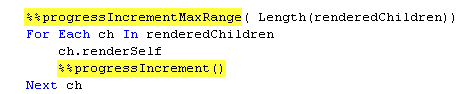
In Intent code, organize the steps/range through a call similar to the following: