When you start open an Electric CE or NA project , the Electric ribbon tab is displayed.
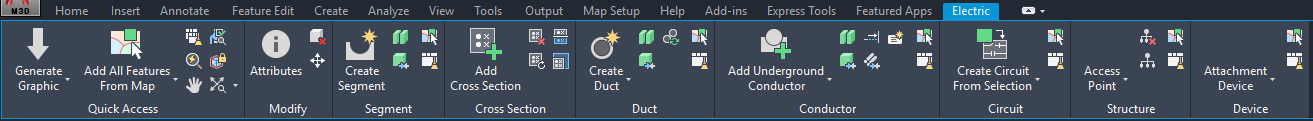
The Electric ribbon tab provides access to the most common operations in AutoCAD Map 3D toolset Electric. For example, you can create a segment using the Segment panel, add a Cross Section using the Cross Section panel, and then add ducts and conductors using the Duct and Conductor panels. Use the Circuit panel to define circuits by selecting the feature or by performing a trace. Use the Structure and Device panels to add structures and devices. The features you create using the Electric ribbon tab are displayed in the appropriate containers in the Electric Explorer. See Electric Explorer.