After you add a property to a feature class, you enter the values for that property for each feature in the feature class.
Note:
This exercise uses the map you modified in Exercise 4: Add a property.
To populate the new properties with data
- Expand the SDF entry in Map Explorer until you see its three feature classes. Select Roads and click Table.
- In the Data Table, scroll all the way to the right to see the new property.
- Enter the number of lanes for a few roads.
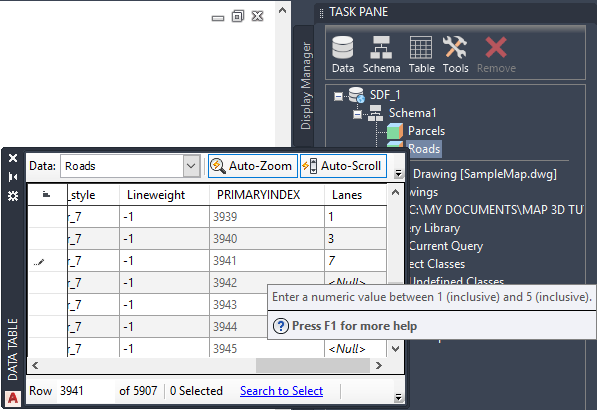
If you enter a value that is outside the allowable range and click outside the field, a warning is displayed.
- Close the Data Table.
Where you are now
You connected to the SDF file you created earlier and added a new property to its schema. You entered values for the new property in the Data Table.
To continue this tutorial, go to Lesson 3: Moving SDF Data to a Different Geospatial Format.