You can calculate a new property for any feature, based on its existing native properties and any joined data for that feature layer. You can use the resulting property to filter or select data. For example, you can calculate the area of parcels and then select parcels whose areas are above a certain area value.
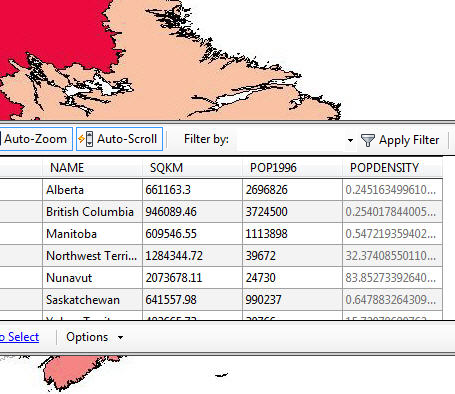
Population Density is calculated by dividing SQKM by Population.
You can store the resulting calculation as a new property in the Data Table. It will be available whenever you open the map in which you created it, but it is not saved back to the original data store. Calculated properties are gray in the Data Table, because you cannot edit them.
There are two special calculations you can perform: finding the area of a polygon and finding the length of a linear feature (or the perimeter of a polygon feature).