To create a numeric expression
- Select the command for which you want to create an expression.
- In the expression area, do one of the following:
- Enter a numeric function manually.
- Click Math Function and select the function you want.
- Click Property. In the Property list, select the property for the function.
- Specify any arguments required by the function.
For example, if you are rounding off the length of an item to two decimal places, the expression looks like this one:
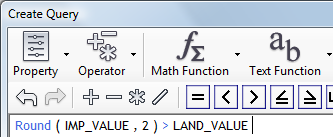
Numeric expressions operate on numeric properties or values.
If you are truncating the value for population estimates to a specified number of digits, the expression looks like this one:
Trunc(POPULATION, 5)
If you are checking the sign of a profit/loss value, the expression looks like this one:
Sign(PROFIT_LOSS)
For help with any expression element, see Creating Expressions - Reference.
- Click OK to apply the expression.