Use this dialog box to specify the type of network analysis to perform.
- Shortest Path
-
Calculates the optimal route between two nodes. For example, you could find the shortest distance between an accident site and a hospital. A path trace between the start and end points must have a total resistance of more than the minimum and less than the maximum.
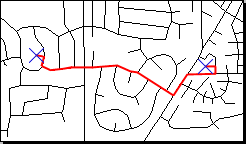
- Best Route
-
Finds the optimal route from a start point, to one or more intermediate points, and back to the start point. The distance between nodes takes into consideration the direction and resistance of intermediate links and nodes.
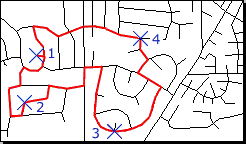
- Flood Trace
-
Shows all possible routes from a chosen node, summing the resistance value of each link and node it travels through. The path stops when the sum reaches the maximum resistance set for the trace. For example, you could create a flood trace of a fifteen-minute travel time from a start point by referencing street length and speed limit.
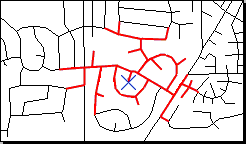
- Load
-
Use settings that you previously saved.
- Save
-
Save the current settings so you can use them again.
- Cancel
-
Close the dialog box without performing the network analysis.
- Back
-
Disabled because this is the first dialog box in the list.
- Next
-
Click to display the Network Topology Analysis - Choose Locations dialog box.
- Finish
-
Perform the network analysis using the current settings. For a shortest path trace, the Finish is available after you select a start point and an end point. For best route analysis, the Finish is available after you select a start point and at least one visit point. For a flood trace, the Finish is available after you select a start point.