 You can combine styles for a single drawing layer.
You can combine styles for a single drawing layer.
Style roads by combining a thick continuous black line with a thin dotted yellow line.
Styles are rendered from bottom to top. That is, the bottom style in the list is rendered first.
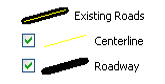
|
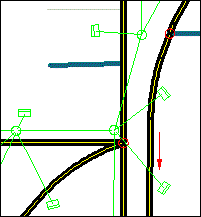
|
You can create more than one style for a drawing layer. The styles overlay each other.
| Style Types | |
|---|---|
| Entity | Specifies color, linetype, linetype scale, line weight, and plotstyle for drawing objects using this style. |
| Annotation | Adds annotation, such as text, blocks, images, and information based on object properties, to drawing objects using this style. |
| Hatch | Adds hatch to drawing objects using this style. |
| Symbol | Uses symbols such as blocks or annotation to represent drawing objects using this style. Can be combined with other symbol styles only. |
| Text | Adds text to drawing objects using this style. |
| Raster Image | Specifies brightness, contrast, and fade for images using this style. |
| Theme | Displays the Thematic Mapping dialog box, where you can create a theme style. |
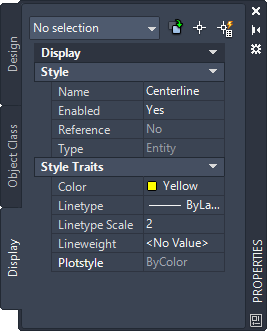
All the properties of the style are displayed on the Display tab of the Properties palette, where you can view or modify them.