 This capability lets you save maps back to source drawings with clean edges or plot maps without overlapping borders. It functions like the AutoCAD BREAK command for a selected set of objects and a polyline boundary.
This capability lets you save maps back to source drawings with clean edges or plot maps without overlapping borders. It functions like the AutoCAD BREAK command for a selected set of objects and a polyline boundary.
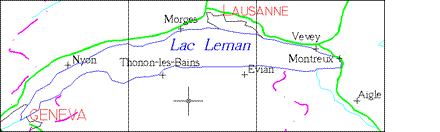
Use the Boundary Break command to break one map into three tiled sections.
The text Thonon-les-Bains remains in the central map because the text has a MiddleCenter justification and insertion point.
The Boundary Break option
- Breaks vectors and edge objects with start and end points that straddle a cutting edge.
- Does not break objects such as blocks, text, hatch patterns, and other objects with a single insertion point that do not form edges; the insertion point determines which map contains the object.
Specifying the Boundary Edge
When breaking objects, you can draw a boundary, choose one or more existing objects that form a closed boundary, or use the save back extents of the active source drawings as the boundary. Using save back extents combines the extents of all active source drawings as the boundary.
The edges of the boundary do not have to form a rectilinear shape. If you are breaking using lines of latitude and longitude, the edges form a trapezoidal shape.
Retaining Object Data
You can also choose to retain existing attached object data and links to external database records on the objects created by the break.
Once the objects are broken, you can save the data back to the source drawings.