Use this command to split an existing polygon object into two new polygon objects. The original polygon object is deleted.
You can draw a new line to split the polygon, or you can selecting an existing line.
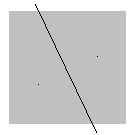
The existing polygon is split into two new polygons.
If the polygon has internal boundaries, your split line must not cross one of the internal boundaries, nor can it touch one of the vertices of an internal boundary.
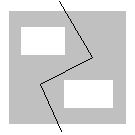
|
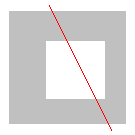
|
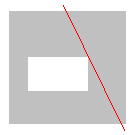
|
|
This split is allowed. |
This split is not allowed because it crosses an internal boundary. |
This split is not allowed because it touches one of the vertices of the internal boundary. |
You can choose to copy data from the original mpolygon to the two new mpolygons, or you can delete the data.
Respond to the prompts:
- Select the mpolygon to split:
-
Use any object selection method.
- Would you like to Draw or Select the line for split? [Draw/Select]:
-
Enter the letter of the option you want.
Draw
Enter d to draw the line. Respond to the prompts:
- Specify start point or [eXit] <eXit>:
-
Select the starting point for the divider line.
- Specify next point or [Arc/Undo]:
-
Do one of the following:
- Select the next point for the divider line.
- Enter a to draw an arc. For more information on drawing arcs, see the AutoCAD help.
- Enter u to undo the last action.
When you finish drawing the line, press Enter.
Select
Enter s to select an existing polyline to use as the dividing line. Respond to the prompts:
- Select objects:
-
Select the polyline you want. When you finish selecting polylines, press Enter.
- Would you like to copy data from the original mpolygon to the split mpolygons? [Yes/No]:
-
Do one of the following:
- Enter y to copy object data or external database links from the original mpolygon to both of the new mpolygons.
- Enter n to delete the data.