Use this dialog box to select the type of topology to create and to specify the topology name and description.
Before you create network or polygon topologies, you should clean up your map to make sure it doesn't have certain types of errors. Node topologies do not usually require cleanup. Click 
 . Find For more information, see To Clean Up Drawing Data.
. Find For more information, see To Clean Up Drawing Data.
- Topology Type
-
Select the type of topology to create: node, network, or polygon.
- Node topologies involve independent points. Some examples of node topologies are street lights, city-maintained trees, or drill holes for core samples.
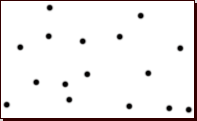
- Network topologies involve linear objects, and can have nodes where linear objects connect. In addition, linear objects can have direction or resistance. Some examples of network topologies are a water distribution network, a river network, or a street network.
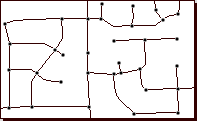
- Polygon topologies involve polygons that define areas. Some examples of polygon topologies are city blocks, land parcels, and political boundaries.
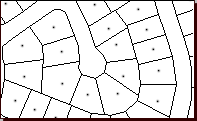
- Node topologies involve independent points. Some examples of node topologies are street lights, city-maintained trees, or drill holes for core samples.
- Topology Name
-
Enter a unique name for the topology. Names can contain letters, numbers, and the underscore, hyphen, and dollar characters. Always use unique names for a topology; topologies with the same name may become corrupt if you insert one drawing with a topology into another.
- Topology Description
-
Enter a description for the topology. Providing a description can help you and other users identify the topology more easily.
- Cancel
-
Close the dialog box without creating the topology.
- Back
-
Disabled because this is the first dialog box in the list.
- Next
-
Display the next dialog box. This varies, depending on the type of topology you are creating.
- Finish
-
Create the topology using the current settings. Enter a unique name for the topology and click Finish.