 A link template specifies the name of the database table and the key columns to use to uniquely identify each record.
A link template specifies the name of the database table and the key columns to use to uniquely identify each record.
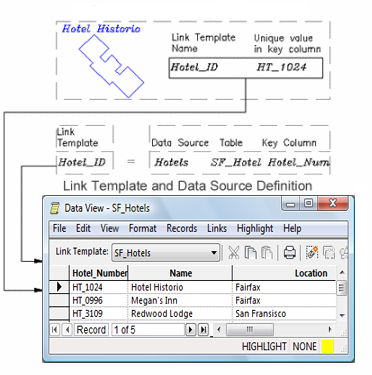
You can create a link between a record in an external database and an object in your drawing. Once the link exists, use the information in the database to help you analyze, select, and display objects in your drawing.
For example, you can link property ownership data to a map of a housing development. Select records based on property value and highlight all objects linked to those records. Alternately, select all the houses in a specified area and highlight records that are linked to the selected houses.
Linking records takes two steps:
- Create a link template for each database. The link template specifies which column in the database table to use as a key column.
- Link specific objects to specific records in the table.
When you link a record from a database to an object in your drawing, AutoCAD Map 3D toolset stores link data on the object.