Use Weed Polylines to add and remove vertices on 3D polylines. This is helpful to control the drawing file size and contour appearance, or to remove redundant information.
Enter Weeding Factors and Supplementing Factors to determine if a vertex should be added or removed from the 3D polyline.
Weeding Factors
Use Weeding Factors to reduce the number of points generated along 3D polylines. Weeding factors ignore vertices that are closer together than the Distance factor and that deflect less than the Angle factor. A larger distance and deflection angle weeds a greater number of points. The distance factor is measured in linear units and the angle factor is measured in angular units.
Weeding Factors must be less than Supplementing Factors.
A point on the 3D polyline is weeded by calculating its location in relation to the vertices before and after it. If the length between these three points is less than the weeding length value, and the deflection angle is less than the weeding angle value, then the middle point is not added to the contour data file.
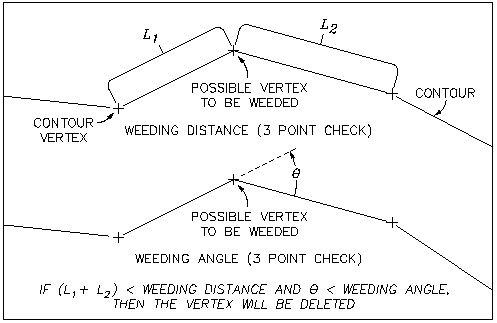
Weeding factor parameters
Supplementing Factors
Use Supplementing Factors to supplement or add vertices along 3D polylines. The supplementing distance is the maximum distance between vertices. If the distance between vertices on a contour is greater than the Supplementing Factors, then points are added along the contour at equal intervals that are less than or equal to the supplementing distance. The smaller the distance, the greater the number of supplemented points.
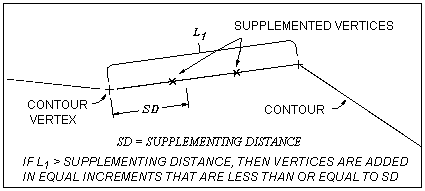
Supplementing Factors parameters
Bulge
For curves, the bulge value is a ratio of the distance from the arc to the chord divided by half the length of the chord. The bulge factor adds vertices to a polyline curve, creating an approximation of the curve using straight line segments. The length of these segments varies depending on the bulge factor and the degree of curvature.
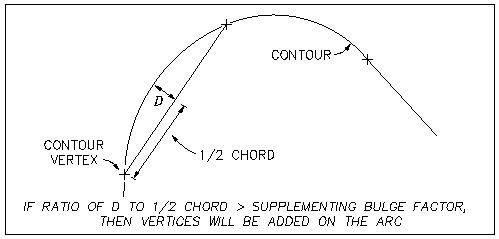
Bulge factor parameters
- Run Weed Polylines individually. If you run it with other operations, it will always be run before other actions, regardless of its position in the list. In addition, it will only be run once, regardless of how many times it is listed.
- Weed Polylines is not an interactive operation. AutoCAD Map 3D toolset makes the changes automatically during cleanup.