You can connect to many raster image files using Data Connect. Use the Raster Extension features to insert and correlate raster images with formats that are not supported by Data Connect, or to specify correlation information for images that do not contain this information within their files.
Some image-editing applications, such as AutoCAD Raster Design toolset, store information about image location in an associated correlation source file.
When you insert a raster image using the
Insert An Image command (Click

 . Find),
AutoCAD Map 3D toolset reads coordinate correlation information and places the image in the precise coordinate location in the drawing.
. Find),
AutoCAD Map 3D toolset reads coordinate correlation information and places the image in the precise coordinate location in the drawing.
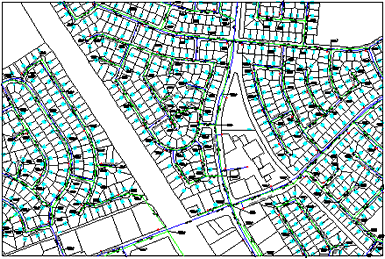
Inserting a raster image into a city map. Move your cursor over the image to see the results.
After you insert the image, you can change the image display order to have the features and drawing objects display on top of the image.
When you insert an image, AutoCAD Map 3D toolset links the image to the drawing file through a path name or a data-management document ID. When you update a linked image, the updates appear in the drawing. Because the image itself is not included in the drawing, the image does not increase drawing size.
Once you have inserted an image, you can reinsert it multiple times treating it as if it were a block. Each insertion has its own clip boundary and its own settings for brightness, contrast, fade, and transparency. A single image can be cut into multiple pieces that can be rearranged in your drawing.
Supported Image Formats
AutoCAD Map 3D toolset supports the most common image file formats used in computer graphics, document management, mapping, and geographic information systems (GIS). Images can be bitonal, 8-bit gray (grayscale), 8-bit color (indexed color), or 24-bit color (true color).
Several image file formats support images with transparent pixels. When image transparency is on, AutoCAD Map 3D toolset recognizes those transparent pixels and allows graphics on the AutoCAD Map 3D toolset screen to show through those pixels. (In bitonal images, background pixels can be treated as transparent.)
In addition, you can select the transparent color for grayscale or color images, and you can set the opacity for raster images.
AutoCAD Map 3D toolset supports the following raster file formats. Some formats, such as SID and ECW, are supported as OLE objects and not as image files. AutoCAD Map 3D toolset determines the file format from the file contents, not from the file extension.
| Type | Description and version | File extension |
|---|---|---|
| BMP | Windows and OS/2 bitmap format | .bmp, .rle, .dib |
| CALS-I | Computer Aided Acquisition and Logistics Support | .rst, .gp4, .mil, .cal, .cg4 |
| DOQ | Digital orthophoto quadrangle raster image format (used for aerial photos that are processed to remove distortion) | .doq |
| ECW | Enhanced Compressed Wavelet (a highly compressed multiresolution image format from ER Mapper | .ecw |
| FLIC | Autodesk digital animation format | .flc, .fli |
| GeoSPOT | SPOT Image Corporation format with georeferencing information | .bil |
| GeoTIFF | TIFF with georeferencing information | .tif |
| GIF | Graphics Interchange Format (a raster image format from CompuServe) | |
| IG4 | Image Systems Group 4 | .ig4 |
| IGS | Image Systems Gray Scale | .igs |
| IKONOS | 8- or 16-bit satellite imagery | |
| JFIF | JPEG File Interchange Format | .jpg |
| JPEG and JPEG 2000 | Joint Photographics Expert Group | .jpg |
| LANDSAT FAST L7A | Multispectral image format used by the Landsat 7 satellite | |
| NITF | National Imaging Transmission Format (a multiframe image format commonly used by US federal agencies and NATO) | |
| PCX | PC Paintbrush Exchange | .pcx |
| PICT | Macintosh PICT1, PICT2 | .pct |
| PNG | Portable Network Graphics | .png |
| Quickbird TIFF | Multispectral image format from DigitalGlobe’s Quickbird Satellite | |
| RLC 1 and 2 | Run Length Encoding format (version 1 has no header; version 2 has IST headers) | .rlc |
| SID (MrSID) | Multi-Resolution Seamless Image Database (a highly compressed LizardTech format) | .sid |
| TARGA | TrueVision image file format | .tga |
| TIFF | Tagged Image File Format | .tif |