Lathe : Modifier
Lathe - superclass: modifier; super-superclass:MAXWrapper - classID: #(176, 0) 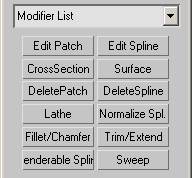
Constructor
lathe ... Properties
<Lathe>.degrees Float default: 360.0 -- animatable, angle Determines the number of degrees that the object is spun around the axis of revolution (0 to 360, default=360).
You can set keyframes for Degrees to animate the circular growth of a lathed object.
The Lathe axis auto-sizes itself to the height of the shape being lathed.
<Lathe>.weldCore Boolean default: false When on, simplifies the mesh by welding together vertices that lie on the axis of revolution.
<Lathe>.flipNormals Boolean default: false Depending on the direction of the vertices on your shape, and the direction of rotation, the lathed object might be inside out. Toggle this value to fix this.
<Lathe>.segs Integer default: 16 -- animatable, alias: segments Determines how many interpolated segments are created in the surface between the start and endpoint.
<Lathe>.capStart Boolean default: false Caps the start of the lathed object with Degrees set to less than 360 and a closed shape.
<Lathe>.capEnd Boolean default: false Caps the end of the lathed object with Degrees set to less than 360 and a closed shape.
<Lathe>.capType Integer default: 0 Cap type:
0 - Morph (Arranges cap faces in a predictable, repeatable pattern necessary for creating morph targets. Morph capping can generate long, thin faces that don’t render or deform as well as grid capping. Use morph capping primarily if you are lathing multiple morph targets.)
1 - Grid (Arranges cap faces in a square grid trimmed at the shape boundaries. This method produces a surface of evenly sized faces that can easily be deformed by other modifiers.)
<Lathe>.output Integer default: 1 Output:
0 - Patch (Produces an object that you can collapse to a patch object.)
1 - Mesh (Produces an object that you can collapse to a mesh object.)
2 - NURBS (Produces an object that can be collapsed to a NURBS surface.)
<Lathe>.mapCoords Boolean default: false When on, applies mapping coordinates to the lathed object.
When Degrees is less than 360, and Generate Mapping Coordinates is turned on, additional mapping coordinates are applied to the end caps, placing a 1 x 1 tile on each cap.
<Lathe>.matIDs Boolean default: true When on, the software assigns different material IDs to the sides and the caps of the lathed object.
Specifically, the sides receive ID 3, and the caps (when Degrees is less than 360 and the lathed shape is closed) receive IDs 1 and 2.
<Lathe>.useShapeIDs Boolean default: false When on, the software uses the material ID values assigned to segments in the object.
<Lathe>.smooth Boolean default: true When on, applies smoothing to the extruded shape.
<Lathe>.axis SubAnim At this sub-object level, you can transform and animate the axis of revolution.
<Lathe.axis>.position Point3 default: [0,0,0] -- animatable Position of the axis of revolution.
<Lathe.axis>.rotation Quat default: (quat -0.707107 0 0 0.707107) -- animatable Rotation of the axis of revolution.
<Lathe.axis>.scale Point3 default: [1,1,1] -- animatable Scale of the axis of revolution.
Interfaces:
Interface:realWorldMapSizeInterface Properties:
.realWorldMapSize: boolean : Read|Write Enables/disables the real-world map size option.
Available in 3ds Max 8 and higher.