Drag - superclass: SpacewarpObject
Drag - superclass: SpacewarpObject; super-superclass:node - 29:0 - classID: #(1173650369, 674975258) 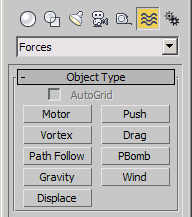
The Drag space warp is a particle motion damper that reduces particle velocity by a specified amount within a specified range. The damping can be applied linearly, spherically, or cylindrically. Drag is useful for simulating wind resistance, transfers into dense media (like water), impacts with force fields, and other, similar situations.
With each damping type, you can control the damping effect along several vectors. The damping is also affected by particle system settings, such as speed.
Constructor:
Drag ... Properties:
<Drag>.'time on' Integer default: 0 -- integer; Time_On The frame numbers at which the space warp becomes active and becomes inactive.
<Drag>.'time off' Integer default: 16000 -- animatable; integer; Time_Off The frame numbers at which the space warp becomes active and becomes inactive.
<Drag>.symmetry Integer default: 0 -- radio button number; Damping_Symmetry This group lets you choose Linear Damping, Spherical Damping, or Cylindrical Damping, plus a set of parameters for each.
<Drag>.dampingx Float default: 5.0 -- animatable; percentage; X_Damping Specifies the percentage of particle motion along the local Drag space warp axis that's affected by the damping.
<Drag>.rangex Float default: 100.0 -- animatable; float; X_Range Sets the thickness of the "range plane," or the infinite plane perpendicular to the specified axis. Takes effect only when Unlimited Range is turned off.
<Drag>.falloffx Float default: 1000.0 -- animatable; float; X_Falloff Specifies the distance beyond the X, Y, or Z Range within which Linear Damping is applied. Damping is strongest at the Range distance, decreases linearly out to the limit of the Falloff, and has no effect beyond that. While Falloff is effected only beyond the Range, it is measured from the center of the icon, and always has a minimum value equal to the Range value. Takes effect only when Unlimited Range is turned off.
<Drag>.dampingy Float default: 5.0 -- animatable; percentage; Y_Damping Specifies the percentage of particle motion along the local Drag space warp axis that's affected by the damping.
<Drag>.rangey Float default: 100.0 -- animatable; float; Y_Range Sets the thickness of the "range plane," or the infinite plane perpendicular to the specified axis. Takes effect only when Unlimited Range is turned off.
<Drag>.falloffy Float default: 1000.0 -- animatable; float; Y_Falloff Specifies the distance beyond the X, Y, or Z Range within which Linear Damping is applied. Damping is strongest at the Range distance, decreases linearly out to the limit of the Falloff, and has no effect beyond that. While Falloff is effected only beyond the Range, it is measured from the center of the icon, and always has a minimum value equal to the Range value. Takes effect only when Unlimited Range is turned off.
<Drag>.dampingz Float default:5.0 -- animatable; percentage; Z_Damping Specifies the percentage of particle motion along the local Drag space warp axis that's affected by the damping.
<Drag>.rangez Float default: 100.0 -- animatable; float; Z_Range Sets the thickness of the "range plane," or the infinite plane perpendicular to the specified axis. Takes effect only when Unlimited Range is turned off.
<Drag>.falloffz Float default: 1000.0 -- animatable; float; Z_Falloff Specifies the distance beyond the X, Y, or Z Range within which Linear Damping is applied. Damping is strongest at the Range distance, decreases linearly out to the limit of the Falloff, and has no effect beyond that. While Falloff is effected only beyond the Range, it is measured from the center of the icon, and always has a minimum value equal to the Range value. Takes effect only when Unlimited Range is turned off.
<Drag>.dampingr Float default: 5.0 -- animatable; percentage; Radial_Damping Radial specifies the percentage of particle motion toward or away from the center of the Drag icon that's affected by the damping. Tangential specifies the percentage of particle motion across the body of the Drag icon that's affected by the damping.
<Drag>.ranger Float default: 100.0 -- animatable; float; Radial_Range Specifies the distance from the center of the Drag icon, in system units, within which damping is in full effect. Takes effect only when Unlimited Range is turned off.
<Drag>.falloffr Float default: 1000.0 -- animatable; float; Radial_Falloff Specifies the distance beyond the Radial/Tangential Range within which Linear Damping is applied. Damping is strongest at the Range distance, decreases linearly out to the limit of the Falloff, and has no effect beyond that. While Falloff is effected only beyond the Range, it is measured from the center of the icon, and always has a minimum value equal to the Range value. Takes effect only when Unlimited Range is turned off.
<Drag>.dampinggc Float default:5.0 -- animatable; percentage; Tangential_Damping Radial specifies the percentage of particle motion toward or away from the center of the Drag icon that's affected by the damping. Tangential specifies the percentage of particle motion across the body of the Drag icon that's affected by the damping.
<Drag>.rangegc Float default: 100.0 -- animatable; float; Tangential_Range Specifies the distance from the center of the Drag icon, in system units, within which damping is in full effect. Takes effect only when Unlimited Range is turned off.
<Drag>.falloffgc Float default: 1000.0 -- animatable; float; Tangential_Falloff Specifies the distance beyond the Radial/Tangential Range within which Linear Damping is applied. Damping is strongest at the Range distance, decreases linearly out to the limit of the Falloff, and has no effect beyond that. While Falloff is effected only beyond the Range, it is measured from the center of the icon, and always has a minimum value equal to the Range value. Takes effect only when Unlimited Range is turned off.
<Drag>.dampingrc Float default: 5.0 -- animatable; percentage; Radial_Damping Damping controls the percentage of particle motion toward or away from the center of the circular portion of the icon (Radial), across the radial vector (Tangential), or along the length of the icon's long axis (Axial) that's affected by the damping, on a per-frame basis.
<Drag>.rangerc Float default: 100.0 -- animatable; float; Radial_Range Specifies the distance from the center of the Drag icon, in system units, within which Radial and Axial damping are in full effect. Range also specifies the thickness of the infinite plane that governs the range of Axial damping. Takes effect only when Unlimited Range is turned off.
<Drag>.falloffrc Float default: 1000.0 -- animatable; float; Radial_Falloff Specifies the distance beyond the Radial/Tangential/Axial Range within which Linear Damping is applied. Damping is strongest at the Range distance, decreases linearly out to the limit of the Falloff, and has no effect beyond that. While Falloff is effected only beyond the Range, it is measured from the center of the icon, and always has a minimum value equal to the Range value. Takes effect only when Unlimited Range is turned off.
<Drag>.dampingc Float default:5.0 -- animatable; percentage; Tangential_Damping Damping controls the percentage of particle motion toward or away from the center of the circular portion of the icon (Radial), across the radial vector (Tangential), or along the length of the icon's long axis (Axial) that's affected by the damping, on a per-frame basis.
<Drag>.rangec Float default: 100.0 -- animatable; float; Tangential_Range Specifies the distance from the center of the Drag icon, in system units, within which Radial and Axial damping are in full effect. Range also specifies the thickness of the infinite plane that governs the range of Axial damping. Takes effect only when Unlimited Range is turned off.
<Drag>.falloffc Float default: 1000.0 -- animatable; float; Tangential_Falloff Specifies the distance beyond the Radial/Tangential/Axial Range within which Linear Damping is applied. Damping is strongest at the Range distance, decreases linearly out to the limit of the Falloff, and has no effect beyond that. While Falloff is effected only beyond the Range, it is measured from the center of the icon, and always has a minimum value equal to the Range value. Takes effect only when Unlimited Range is turned off.
<Drag>.dampingax Float default: 5.0 -- animatable; percentage; Axial_Damping Damping controls the percentage of particle motion toward or away from the center of the circular portion of the icon (Radial), across the radial vector (Tangential), or along the length of the icon's long axis (Axial) that's affected by the damping, on a per-frame basis.
<Drag>.rangeax Float default: 100.0 -- animatable; float; Axial_Range Specifies the distance from the center of the Drag icon, in system units, within which Radial and Axial damping are in full effect. Range also specifies the thickness of the infinite plane that governs the range of Axial damping. Takes effect only when Unlimited Range is turned off.
<Drag>.falloffax Float default: 1000.0 -- animatable; float; Axial_Falloff Specifies the distance beyond the Radial/Tangential/Axial Range within which Linear Damping is applied. Damping is strongest at the Range distance, decreases linearly out to the limit of the Falloff, and has no effect beyond that. While Falloff is effected only beyond the Range, it is measured from the center of the icon, and always has a minimum value equal to the Range value. Takes effect only when Unlimited Range is turned off.
<Drag>.rangeless Boolean default: true -- boolean; Unlimited_Range <Drag>.iconsize Float default: 10.0 -- float; Icon_Size Specifies the size of the icon.