The MAXScript Utility Panel
In its first version back in 3ds Max 2.0, MAXScript was only accessible through the MAXScript Utility in the Utility Panel. Starting with 3ds Max 3.0, MAXScript appeared in the Main Menu and an additional Mini Listener was added to the Status Panel.
The following topics describe the original user interface to MAXScript in the Utilities Panel. It consists of the MAXScript rollout in the Utilities panel, the Listener window, and MAXScript Editor windows.
To access the MAXScript Utility panel rollout, open the Utilities panel and click the MAXScript Utility button.
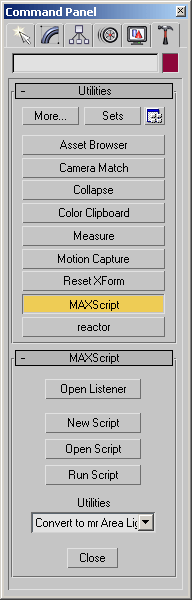
The following options appear in the MAXScript rollout:
Open Listener
Opens the MAXScript Listener window, or restores and brings it to the front if it is minimized or is behind other 3ds Max windows. The Listener window can also be opened by right-clicking in the Mini Listener in the 3ds Max status bar and choosing Open Listener Window; by choosing MAXScript > MAXScript Listener in the 3ds Max menu bar; or by pressing F11.
For Listener window features and commands, see The MAXScript Listener Window.
New Script
Opens a new MAXScript Editor window used for writing a new script. A new Editor window is also opened by choosing MAXScript > New Script in the 3ds Max menu bar, or File > New Script in the Listener window menu bar.
For Editor window features and commands, see The MAXScript Editor Windows.
Open Script
Opens a common File Open dialog for choosing an existing script. A new MAXScript Editor window then displays the selected script. A script file can also be opened by choosing MAXScript > Open Script in the 3ds Max menu bar, or File > Open Script in the Listener window menu bar.
For Editor window features and commands, see The MAXScript Editor Windows.
Run Script
Opens a common File Open dialog for choosing an existing script. MAXScript then reads and executes the selected script. Any output is printed to the Listener window. A script file can also be run by choosing MAXScript > Run Script in the 3ds Max menu bar, or File > Run Script in the Listener window menu bar.
For more information, see Running Scripts.
Utilities
Displays a list of available scripted utilities. A MAXScript defining a scripted utility must be executed before the scripted utility name appears in the Utilities list.
For more information, see Accessing Scripted Utilities.
Close
Closes the MAXScript Utility rollout. Any scripted Utilities panel rollouts are also closed.