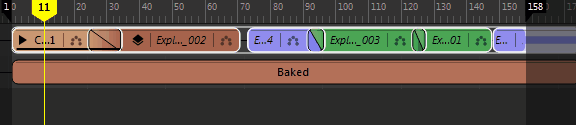Bake a Time Editor clip to merge existing animation into a single animation curve. This is useful after performing complex edits and layering to a clip or group clip as it keeps the number of keyframes created as minimal as possible.
The following image is of a collection of animation clips in the Time Editor and the Graph Editor before baking to a clip.
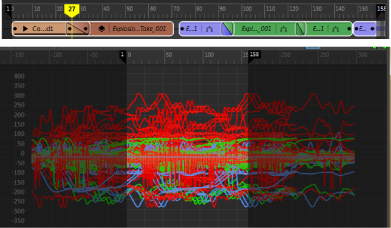
The next image is of the same collection of animation clips once they have been baked in the Time Editor. Notice how the animation curves in the Graph Editor are simplified because duplicated keys are ignored.

Merging clips
When you bake the animation on an object, the Time Editor reuses existing curves except for certain cases, where there are areas where the original curve cannot be used. In these cases, the Time Editor samples any region that has multiple curves that contribute to the same attribute.
- Crossfaded
- Interpolated (if the clips are on different tracks inside a Group clip that is being baked)
- Retimed (speed curve, time warp, and so on applied to clips
- Have attributes driven by non-curves, such as expressions or constraints
- Have animated weights
- Have layers
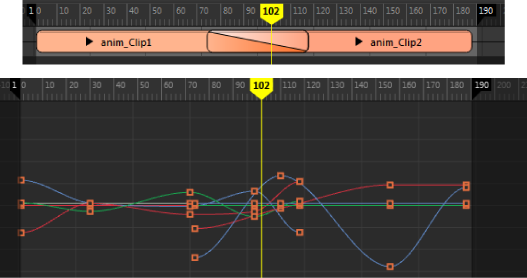
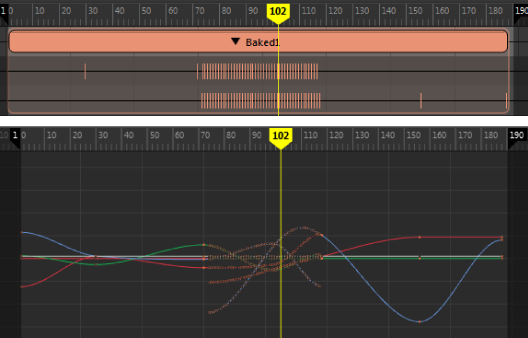
To bake a Time Editor clip: