- Right-click the Time Slider Bookmark icon
 in the
Range Slider.
in the
Range Slider.
- Right-click the Time Slider and expand Time Slider Bookmarks
- Select in the Animation menu set (F4)
- Create

- Opens the Create Bookmark dialog so you can add a bookmark to the selected frames. If no frames are selected, a single frame bookmark is created, or you can enter the bookmark range in the Start and End frame fields.
- Hotkey: Alt (Option) + T to open the Create Time Slider Bookmark window. Alt (Option) + Shift + T: Quick Create Bookmark (doesn't open the Create Time Slider Bookmark window.
- Edit
- Opens the Create Time Slider Bookmark window for the bookmark at the current time. (If multiple bookmarks overlap, the bookmark on top, the newest-created, is selected.)
-
 Next Bookmark
Next Bookmark
- Sets the current time to the start of the following bookmark.
- Hotkey: ' (apostrophe)
-
 Previous Bookmark
Previous Bookmark
- Sets the current time to the start of the preceding bookmark.
- Hotkey: ; (semicolon)
- Frame Bookmark

-
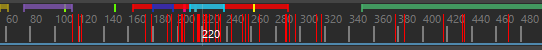
- Sets the playback range to the start and end of the current bookmark. (If multiple bookmarks overlap, the bookmark on top, the newest-created, is selected.)
- Hotkey: | (vertical bar)
- Frame Previous Bookmark

- Sets the Range Slider on the bookmark before the bookmark at the current time.
- Hotkey: : (colon)
- Frame Next Bookmark

- Sets the Range Slider on the bookmark after the bookmark at the current time.
- Hotkey: " (quotation mark)
- Unframe
- Sets the playback range to the animation range.
- Hotkey: Alt (Option) + \ (backslash)
- Update Bookmark with selection

-
Note: The Update Bookmark with selection menu item appears only in the Time Slider Bookmarks menu when accessed by right-clicking the Bookmark icon
 , or the Time Slider and selecting the
Time Slider Bookmarks rollout.
, or the Time Slider and selecting the
Time Slider Bookmarks rollout.
-
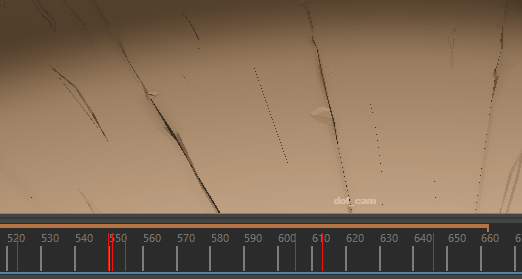
- Replaces the current Bookmark with the selected frames. See Update a Bookmark in the Create a Time Slider Bookmark topic.
- Delete

- Deletes the top-most bookmark at the current time.
- Show Bookmarks
-
Note: This menu item appears only in the Animation menu set (F4) Visualize menu Time Slider Bookmarks entry.
- Toggles Bookmark visibility.
- Delete All Bookmarks
-
Note: This menu item appears only in the Animation menu set (F4) Visualize menu Time Slider Bookmarks entry.
- Removes all bookmarks from the scene.
- Bookmark Manager
- Opens the Bookmark Manager window.