The following example illustrates how to use animation snapshot to create a model that resembles a staircase.
To use animation snapshot
- Select
.
A simple planar surface appears in your scene.
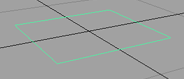
This will be the bottom step of the staircase. If desired, scale the plane and move its CVs to make the plane look more like a step.
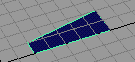
- Select the Animation menu (press F4).
- Translate the step so that one of its narrow edges touches the world origin.
- Press Insert or Home (Mac OS X) to display the step’s pivot point.
- Translate the pivot point to the world origin.
- Press Insert or Home again to exit pivot point mode.
- Rewind the animation and select to set a key at the start time.
- Specify a short playback range for your scene. For example, 24 frames.
- Drag the Current Time indicator to the end of the playback range.
- Translate the step upwards along the Y-axis about 10 units, then set a key.
This creates the end position of the step’s vertical travel.
- Enter 720 for
Rotate Y in the
Channel Box, and set a key (press s).
This creates the end position of the step’s rotation.
- Rewind and play the animation to observe the step’s movement.
- Select the step.
- Select
.
The Animation Snapshot Options window opens.
- For
Time Range, turn on
Time Slider, then set
By Time to 1.
These settings will create snapshot copies of the animated geometry at a regular intervals for the entire Time Slider range. The By Time value sets the time interval when snapshots are taken.
If, instead, you turn on Start/End for the Time Range option, you can enter a Start Time and End Time (time range) for the animated geometry.
- In the
Animation Snapshot Options window, click the
Snapshot button to create the staircase.
Wait several moments for the operation to complete.
Tip: Press Esc to exit a long Snapshot computation.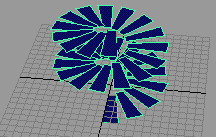
The original object and animation is unchanged. In the Outliner, the copies of the steps exist under a new group, snapshotGroup.