The Dope Sheet outliner hierarchically represents the attributes of selected objects. The Dope Sheet outliner organizes attributes in groups according to type and object. This lets you manipulate entire collections of attributes at once. For example, all of the rotation attributes of objects listed in the outliner are summarized and available for manipulation in the Summary group Rotate. The organization of this grouping descends as follows:
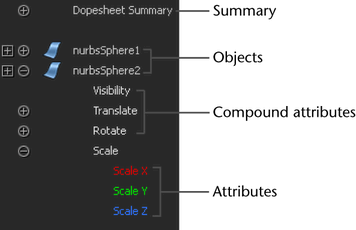
Outliner groupings
Summary
All keys all selected objects by attribute type.
Objects
All the keyed attributes for the selected objects in the Dope Sheet outliner.
Compound attributes
All the individual attributes of a particular type, such as translation, rotation, and so on.
Attributes
Individual attributes are the lowest level of the Dope Sheet outliner hierarchy.
When summary, object, and compound attribute groups are collapsed in the Dope Sheet outliner, attributes within a collapsed hierarchy are not selected and therefore not edited when you do actions in the view area.