- In the Graph Editor Curves Menu, select
The Key Reducer Filter uses a different algorithm from the Smooth Filter (Butterworth) and eliminates the number of keyframes by removing unnecessary keyframes on curves.
Note:
To restore the filter default settings, click in the Filter window.
- Time Range
-
Specifies the time range where the curve is simplified.
-
- All
-
Simplifies the curve for the entire time range.
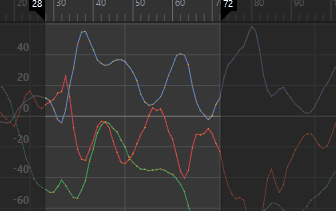
- Selection
- Lets you can select a portion of a curve, so you can apply the filter to a limited area, rather than affecting the entire curve. Hold
Ctrl to select multiple areas at once.
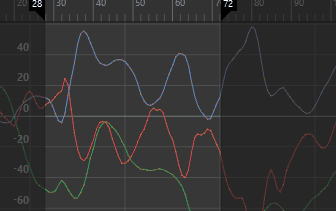
- Time Slider
-
Simplifies the curve for the time range defined by the Playback Start and End times of the Time Slider.
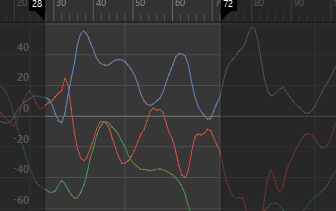
- Start/End
-
All keys within the specified time range (start time/end time) are simplified.
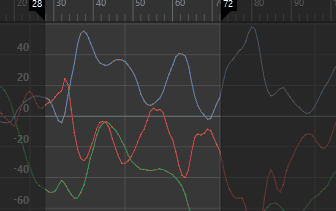
-
- Start Time
-
Specifies the start of the time range. This is available only if Start/End is on.
- End Time
-
Specifies the end of the time range. This is available only if Start/End is on.
- Preview
- Lets you visualize the effect on your curve before you apply it. This option is on by default.
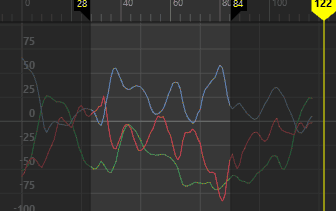
- Precision Mode
- Choose from two different methods to apply the filter tolerance and use the Precision slider to set a value.
-
- Absolute
- Discards keys that don't match the error tolerance specified in the Precision slider.
- Percentage
- Discards keys within a percentage of the curve value.
Note: You can set Percentage to 0 and converts the filter into a Constant Key Reducer to eliminate redundant keyframes.
- Sync Keys on Curves
- Used for sibling curves (for example, Translate X, Y, and Z) to ensure that where there is a key on one sibling, it is applied to all, keeping the keys aligned at the same frame time.
- Preserve Keys by Tangent
- Lets you exclude the selected tangent type(s) from filtering.
