To interactively scale curves
- In the
Graph Editor toolbar, select the Region Tool
 and drag to select the region of curves you want to scale.
and drag to select the region of curves you want to scale.
A rectangular selection box displays around your curves, with a manipulation handle on each side.
- Drag the whole selected box to move the entire region, or drag the handles on each side of the box to expand and collapse the box as follows:
- Drag horizontally to shorten or extend the region over time.
- Drag vertically to increase or decrease the range of values in the region.
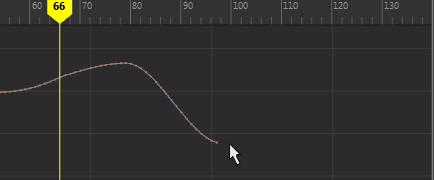
By default, keys snap to whole values in time and in value.