- In the
Graph Editor Curves menu, select
Key Sync Filter >

Note:
To restore the filter default settings, click in the Filter window.
- Time Range
-
Specifies the time range where the curve is simplified.
- All
-
Simplifies the curve for the entire time range.
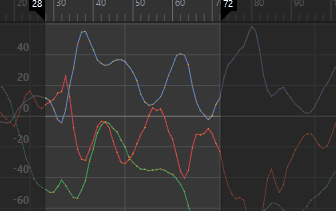
- Selection
-
Lets you can select a portion of a curve, so you can apply the filter to a limited area, rather than affecting the entire curve. Hold Ctrl to select multiple areas at once.
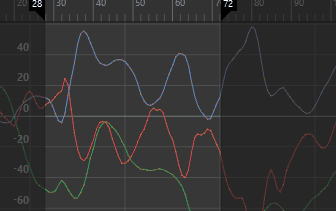
- Start/End
-
All keys within the specified time range (start time/end time) are simplified.
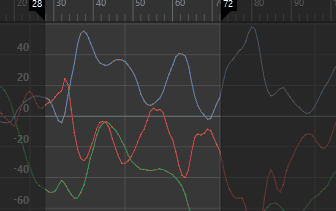
- Time Slider
-
Simplifies the curve for the time range defined by the Playback Start and End times of the Time Slider.
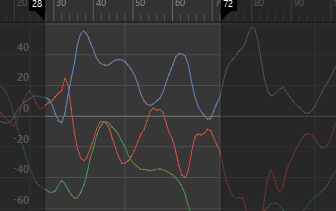
- Start Time
-
Specifies the start of the time range. This is available only if Start/End is on.