The Time Editor lets you export animation clips with their parameters into the Game Exporter.
To use animation clips into the Game Exporter:
- Select one or more clips in the Time Editor.
- Select
File > Game Exporter.
The Game Exporter window appears. By default, the TE Anim Default option exports all presets in the scene.
- Under the
Time Editor Clips tab, click
 .
.
- The selected clip(s) properties, such as clip name, start, and end frame, are added to the
Game Exporter.
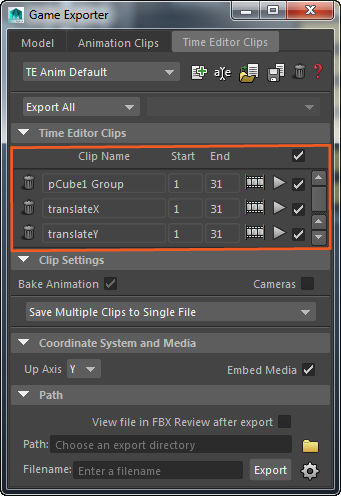 Note:
Note:- The clips are read-only.
- Bake Animation is turned on by default.
- If you click
 without selecting any clips in the Time Editor, then the Game Exporter displays an error message to select clips.
without selecting any clips in the Time Editor, then the Game Exporter displays an error message to select clips.
- In the Path text box, enter the directory where you want to export the added clips.
- In the Filename text box, enter a name for the file to be exported.
- Click Export.
To delete clips, click
 .
.