Takes are instances of animation that are saved in one file. Autodesk MotionBuilder lets you save multiple animation "takes" to a single FBX file. The Time Editor supports Takes imported through FBX and gives you the choice of how they should be organized after importing.
The Outliner displays the takes once they have been imported into the scene.
To import an FBX file with multiple Takes into the Time Editor
- Drag the FBX file onto a track in the Time View. The Import window appears.
- In the
Take Options area, choose how you want the takes to appear in the Time Editor:
- Into a Group
- All takes become separate clips contained within a Group clip. See Combine clips into Group clips.
-
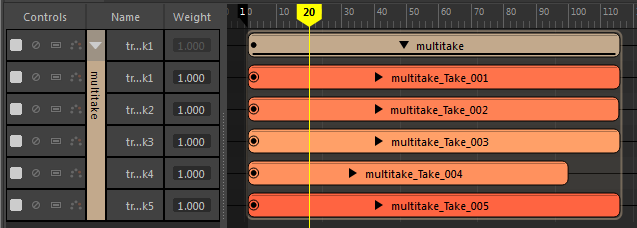
- Into Multiple Compositions
- Each take is turned into a clip and inserted into a new composition. See Create multiple animation stories with Time Editor Compositions.
-
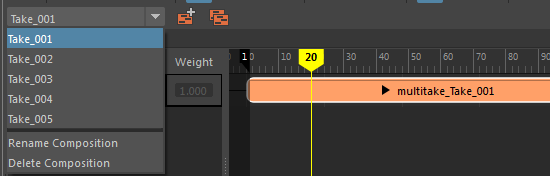
- As a sequence of clips
- Each take is turned into a clip and lined up along an Animation track.
-
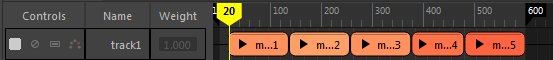
Note: Multi-take import is supported only through the drag operation in the Time Editor. You cannot use the Maya Import function to bring in multiple takes.