In the
Graph Editor, click
 , or select
Edit > Transformation Tools > Retime Tool to enable the
Retime Tool.
, or select
Edit > Transformation Tools > Retime Tool to enable the
Retime Tool.
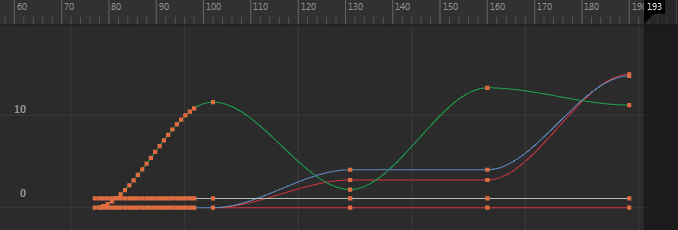
The Retime Tool lets you directly adjust the timing of key movements in an animation sequence. See Retime animation.
For animators working in a pipeline with multiple Autodesk applications, similar animation retiming tools are available in 3ds Max, Softimage, and MotionBuilder.
- To exit the Retime Tool, select any other tool.
- You can customize the color of the Retime Tool manipulators Color Settings window.
Retime Settings
Select
Edit > Transformation Tools > Retime Tool >
 (or double-click the
Retime Tool icon
(or double-click the
Retime Tool icon
 in the
Tool Box area) to open the following
Retime Settings in the
in the
Tool Box area) to open the following
Retime Settings in the
Note: The
Retime Settings display in the
Tool Settings window, outside of the
Graph Editor.
- Snap Markers on Frame
- When on, retime markers snap to whole frames in the graph view area as you drag. When off, you can drag and drop markers between frames. (See Snap retime markers to frames.)