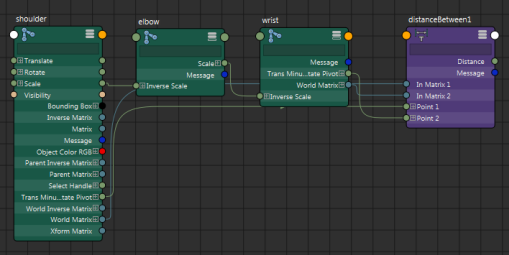By default, connection lines are drawn as curved (Bezier) style. Alternatively, you can choose to display connection lines as straight lines, schematic lines (lines with corners), or S-shape lines. Select from the various options from the Display > Connection Style menu.
Note: This option also affects the connection line style in the work area of the
Hypershade.
Bezier (default):
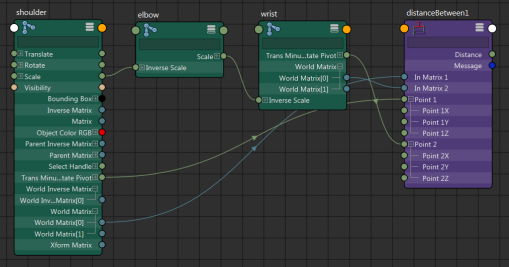
Straight lines:
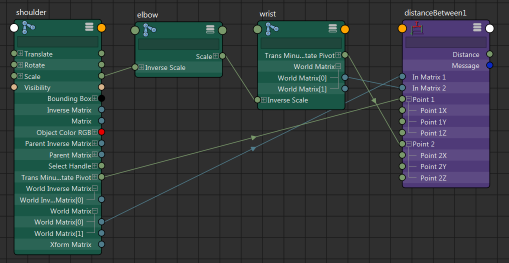
Corner lines:

S-Shape