With partitions, you can group sets together while ensuring that the sets do not share members.
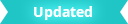 Create partitions from the
Maya
Create menu or the
Outliner contextual menu. You can then edit your partition in the
Relationship Editor.
Create partitions from the
Maya
Create menu or the
Outliner contextual menu. You can then edit your partition in the
Relationship Editor.
You can add sets to partitions, but you cannot add quick select sets to partitions.
To create a partition
- In the Outliner, select the sets you want to include in the new partition.
- Do one of the following:
- From the
Maya main menu, select
Create >
Sets >
Partition >
 , and add a name for your partition.
, and add a name for your partition.
-
 Right-click in the
Outliner to display its contextual menu, then select
Sets > Create Partition >
Right-click in the
Outliner to display its contextual menu, then select
Sets > Create Partition >
 , and add a name for your partition.
, and add a name for your partition.
The sets in the partition are now prevented from having overlapping membership. If the sets that you selected contain overlapping members, a warning appears in the help line.
- From the
Maya main menu, select
Create >
Sets >
Partition >
To create a new set in a partition
- Select the items you want to include in the new set.
- Do one of the following:
- From the
Maya main menu, select
Create >
Sets >
Set >
 .
.
-
 If all your set members are objects, you can also right-click in the
Outliner to display its contextual menu, then select
Sets > Create Set >
If all your set members are objects, you can also right-click in the
Outliner to display its contextual menu, then select
Sets > Create Set >
 .
.
- From the
Maya main menu, select
Create >
Sets >
Set >
- Do one of the following:
- To add the set to a partition only if it’s already exclusive (that is, it doesn’t overlap with any of the sets in the partition), click Only If Exclusive.
- To add the set to a partition and remove any members that are already in other sets in the partition, click By Making Exclusive.
- Select the name of the partition to add this set to from the Partition drop-down list.
- Click
Apply and
Close.
If you choose Only If Exclusive and the membership of this set overlaps that of the other sets in the partition, Maya does not add the set to the partition and a warning appears in the help line.
To add a set to a partition
- Select .
- On the left side, click the partition you want to edit.
- On the right side, click to highlight the sets you want to add to the partition.
You can also select the sets you want to add to a partition in the Outliner, then in the Relationship Editor’s Partition panel, click the partition, then choose .
To remove a set from a partition
- Select .
- In the Partition panel, click + beside the partition name to show its contents.
- Click the set you want to remove.
- Select .
To delete a partition
- Select .
- Select the partition and choose
Edit >
Delete Highlighted.
Deleting the partition does not delete its member sets.