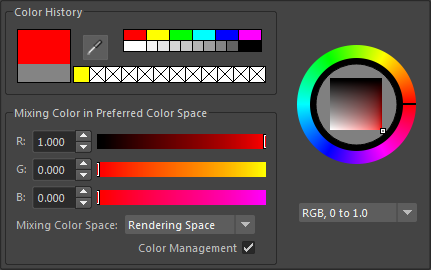The
Color Chooser appears when you:
- Double-click a color swatch (for example, in the Attribute Editor).
- Press Ctrl+P. When opened in this way, the Color Chooser window is modal. You can save colors to the Color History or use the Eyedropper to select or inspect colors on screen. You can also load, save, and edit palettes. However, you cannot set color attributes on scene objects.
The Color Chooser lets you:
- Select colors for property or materials from the Color Wheel or Color Palette.
- Import images and choose colors from them.
- Blend colors together.
- Save frequently used colors in the Color History.
- Create custom palettes.
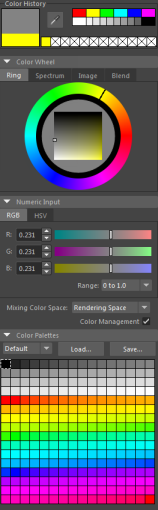
A compact version of the Color Chooser that appears when you single-click a swatch. This version consists of many of the same components as the full Color Chooser, but the overall window is scaled down.