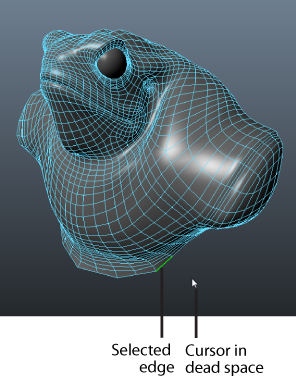Dead space is the area outside of your object. When your cursor is in dead space, you can make selections and tweak components.
To make a selection in dead space
- (Optional) Activate tweak mode (hotkey: `).
- Move your cursor outside of your object.
When your cursor is within the preselection tolerance, components are automatically highlighted for selection. See Highlight components before selecting them.
Tip: Adjust Select dead space and Tweak dead space in the Selection preferences to control the preselection tolerance. For example, if Select dead space is set to 10, the preselection tolerance is 10 pixels. This highlights components when your cursor is within 10 pixels of the object. - Do one of the following:
- Click to select the component.
- In tweak mode, drag to move the component.