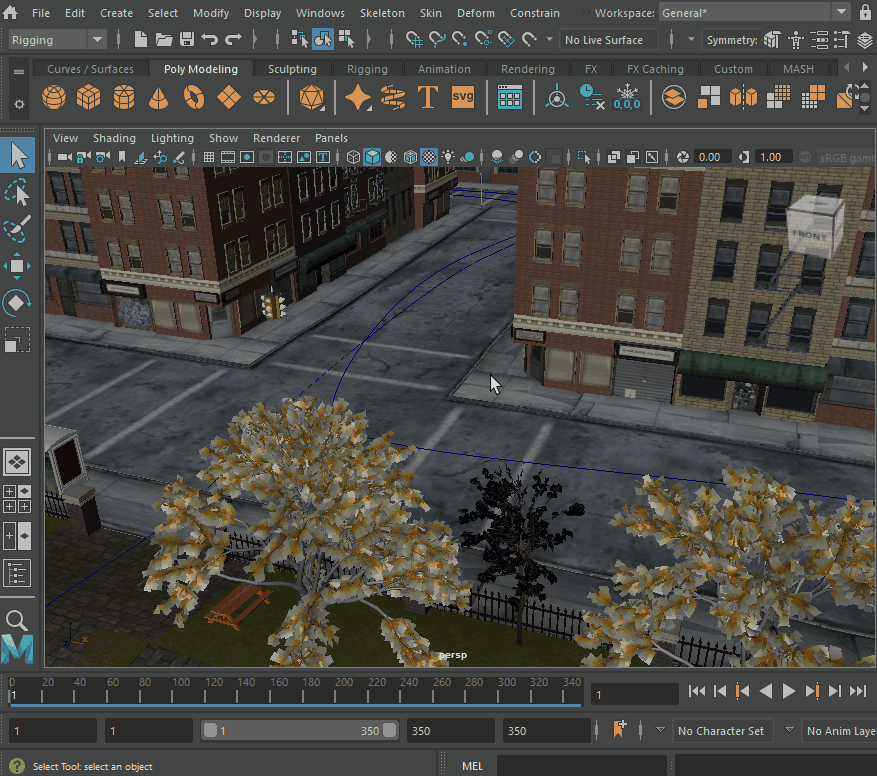
Press Ctrl + Shift to switch to Full screen mode
Full screen mode maximizes Maya's workspace, making Maya easier to use on smaller screens. When full screen mode is enabled, the title bar, menu bar, and dock are hidden.
Note: This procedure is different if you are using a Mac OS. To enter Full screen mode on a mac, see
Enter Full Screen Mode (macOS).
To enter Full screen mode on Windows
In Maya, press Ctrl + Spacebar to switch between the default view and the full screen view of the current View panels.
To exit Full screen mode on Windows
Press Ctrl + Spacebar again.
Tip: To show or hide the
View panels menus, press
Shift +
M.