Maya uses Matrix math to calculate exact linear position and orientation for points in 3D space and is at the heart of how Maya works with transformations. It is called "Matrix math" because calculations are done on a 3 x 3 table, made up of rows of transformation (Translation, Rotation, and Scaling) coordinates multiplied by rows of directional (X, Y, and Z-axis) values.
Under the hood, Maya uses matrices a little differently, using a 4 x 4 table instead of a 3 x 3. The 4th column is for Shear values. (Shear values represent the slant of the object.)
Transformation Matrix
A transformation matrix lets you create a map from one coordinate system to another. The transformation matrix contains all the ingredients for a transformation, such as rotation, translation, scaling, and so on. You can use transformation matrices to modify any aspect of geometry.
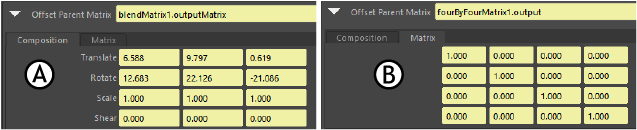
The Transform Parent Matrix tabs in the Attribute Editor: A. Composition B. Matrix
Think of the Matrix tab as a window that lets you see and edit the complex math driving your 3D objects. The Composition tab presents the Matrix information in more recognizable T, R, and S values.