
- Brush Mode
- Specifies how the brush stroke freezes CVs.
Hotkey: Pressing N Toggles between Global and Local modes.
- Global
- Freezes entire hair strands touched by the brush radius.
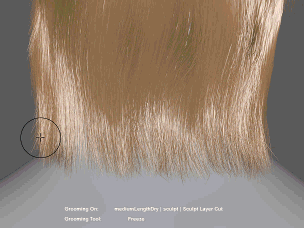
Brush Mode: Global
- Local
- Freezes CVs in the brush radius. Use this option to freeze CVs in specific areas. This is the default setting.

Brush Mode: Local
- Unfreeze
- When on, brush strokes unfreeze previously frozen hair CVs.
Hotkey: Ctrl + drag.
- Operation
- Hotkey: Pressing Shift toggles between Paint and Smooth. Sets how the brush applies freezing to the hair CVs in its radius.
- Paint
- Applies freezing as you drag across the hairs. This is the default setting.
- Smooth
- Applies a smoothing effect to the freeze values. It does not affect the position or orientation of the hairs or CVs.
Use this option if you want the freeze effect to transition evenly between the CVs in areas you have already frozen by painting.

Operation: Smooth
- Unfreeze All
-
Removes all of the freezing on CVs and hairs.
- Invert Frozen
-
Reverses the frozen and unfrozen CVs and hairs.
Hotkey: Pressing Ctrl + Shift + I.