You can quickly fill a surface with strokes without painting them individually or copying and pasting them. There are two ways you can do this:
- Automatically paint multiple strokes on a surface in a grid layout.
- Automatically paint multiple strokes on a surface in a random layout.
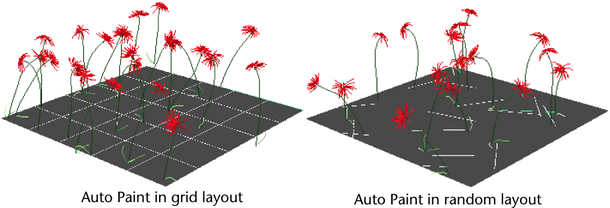 Note: If you have been using the paintGrid and paintRandom MEL scripts to automatically paint multiple strokes, delete them before using Paint Grid and Paint Random commands in Maya.
Note: If you have been using the paintGrid and paintRandom MEL scripts to automatically paint multiple strokes, delete them before using Paint Grid and Paint Random commands in Maya.
To automatically paint multiple strokes on a surface in a grid layout
- Select the brush you want to paint with.
- Select the NURBS or polygonal surface you want to paint strokes on automatically.
- Select . For information, see Paint Grid Options.
- Set the appropriate options and then click Paint Strokes.
To automatically paint multiple strokes randomly on a surface
- Select the brush you want to paint with.
- Select the NURBS or polygonal surface you want to paint strokes on automatically.
- Select . For information, see Paint Random Options.
- Set the appropriate options and then click Paint Strokes.