- Selection Mode
-
Lets you choose to apply the clumping effect to a selection of hairs or apply it as you drag across the hairs.
- Locked
- Click on the hairs to lock the brush's effect to hairs in the brush radius. Dragging any direction applies the clumping effect to the hair selection.

Selection Mode: Local
- Floating
- Applies the clumping effect to the hairs as you drag across them. This is the default setting.
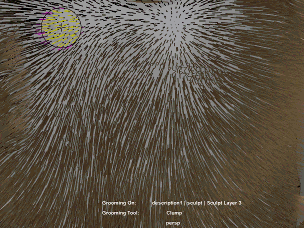
Selection Mode: Floating
- Clump Intensity
- Specific to the Clump tool. Strength of the force that pulls hairs in the brush radius toward a centralized hair. Higher values generate tighter packed hair clumps. Clumping Intensity is affected by Falloff.
- Preserve Length
- When on, the hair the clumping effect does not compress or stretch the hairs.
- Clump Scale
- Lets you control the shape of the hair clumps by setting the strength of the clump effect at different points along the length of the hairs. The base of the curve represents the center of the clump, while the left and right curve points represent the hair root and tip.
Select a default curve, edit it, or create a custom curve. For information on editing the curve, see Adjust tool falloff.