- The Custom Rig tab toolbar is found at the top of the HumanIK Custom Rig tab
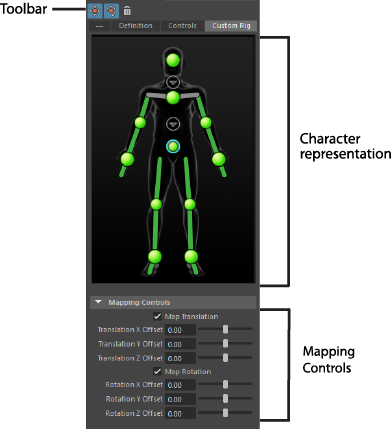
This toolbar provides a set of controls to create and delete a Custom rig mapping, adjust the mapping method for a particular cell, and save or load Custom rig templates.

|
Toggles the Map Translations option in the Mapping Controls for a selected cell. |

|
Toggles the Map Rotations option in the Mapping Controls for a selected cell. |

|
Opens a saved Custom rig mapping. |

|
Saves a Custom rig mapping in an XML file so it can be re-used as a template at a later date. |

|
Deletes the current Custom rig mapping and removes the Custom Rig tab from the HumanIK window. |