You can set a custom controller hierarchy to facilitate pickwalking through complex rig structures.
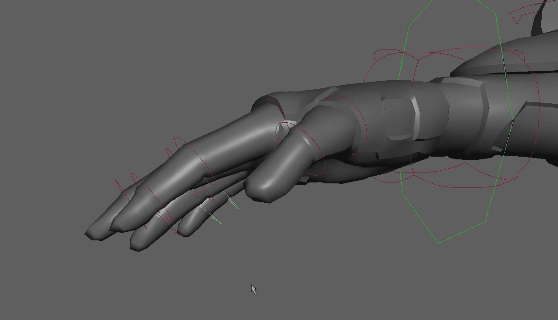
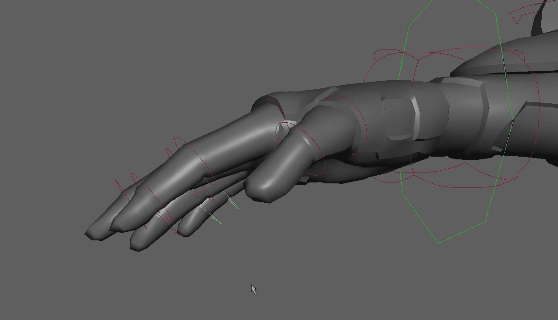
To make a node pickable, you must set it as a controller:
- Select the object that you want to define as the parent in your pickwalking hierarchy.
- In the Control menu, select Parent Controller. (You can also enter the controller -p command in the command line to create a new controller object in the dependency graph. See the Technical Documentation for information on this and other controller commands.)
- Use the Up, Down, Left and Right arrow keys to move through the hierarchy. Set Cycle Walk Sibling in the Controller tag attributes to set the pickwalk selection cycling.