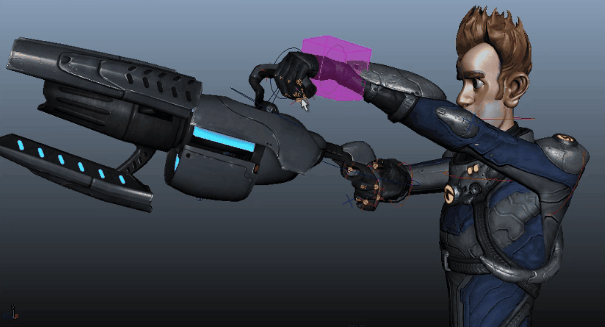
- Select an IK or FK effector, and create a constraint (Parent, Point, Orient, or Aim) to connect the effector as a source object to the target prop.
- Create a second constraint connecting the prop (source) to another object (such as an auxiliary effector).
Note: IK Pull does not work on the HIK rig when you have an active cyclical constraint.