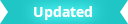
Standard Surface is a default node in Maya, and a standardSurface1 node is created with every new scene. To assign it to an object, right-click and select Assign Existing Material > standardSurface1 from the marking menu. To create additional instances of this shader, click on Standard Surface in the Create tab of the Hypershade or click its icon in the Rendering shelf. Assign these shaders to your objects as you would any other shader.
Presets such as car paint, frosted glass, and plastic are available. Click Presets on the Standard Surface Property Editor or Attribute Editor to select and apply a preset.
See Model glass or metal with the Standard Surface shader for a beginner tutorial that demonstrates how to model a glass or metal material using Standard Surface.
Standard Surface attributes
Standard Surface consists of the following components:
- Transparency
- Coat - a layer that sits on top of all other layers
- Emission - a layer below coat that is useful for simulating light sources with a coat on top
- Metal
- Thin film - a layer on top of the specular components that can be used to create spectral coloring effects
- Specular reflection and refraction
- Sheen - a layer to model cloth
- Diffuse reflection and refraction
- Subsurface scattering
A tooltip with a brief description appears when you mouse over each attribute. For a detailed description of the attributes, see the Autodesk Standard Surface Whitepaper. See also the Arnold for Maya User Guide for a description of the Arnold implementation of the Standard Surface shader.
Renderer support
You can preview Standard Surface in the viewport, in all of the DirectX 11, OpenGL - Core Profile (Compatibility), and OpenGL - Core Profile (Strict) modes. OpenGL - Legacy mode is not supported.
Rendering with the Arnold for Maya renderer is supported, and you can preview Standard Surface in the Material Viewer of the Hypershade using either the Hardware or Arnold renderers or any other software renderer that supports Standard Surface. In addition, the Maya Software and Maya Vector renderers also give approximate representations of Standard Surface.
Lighting support
Standard Surface works with both direct and indirect lighting (image based lighting) in the viewport and in the Hypershade Material Viewer.
Limitations
-
Almost all attributes on the Standard Surface node can be previewed in the viewport. Attributes that are not supported are:
-
Transmission attributes, with the exception of Weight, which is supported
-
Subsurface attributes
-
Thin Film attributes
-
Thin Walled attribute
-
Coat Bump Mapping
-
-
Standard Surface materials are not included when exporting an object or a scene to a GPU cached file.Note:
 Export your Standard Surface materials via FBX files instead.
Export your Standard Surface materials via FBX files instead.
- Use Flat Lighting viewport mode is not supported
- Coat roughness only affects direct lighting and not environment lighting in the viewport, as the viewport only supports one roughness attribute when calculating environment lighting. The Specular > Roughness attribute is used for these calculations, and therefore Coat > Roughness is ignored.