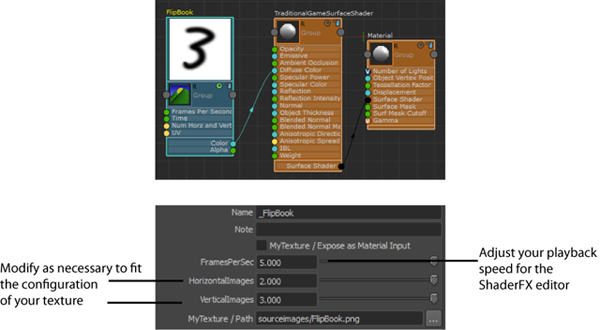Create this node by selecting: Hw Shader Nodes > Textures > Flip Book in the ShaderFX editor.
Combine several frames into one texture, and use the Flip Book node to cycle through each frame. Each frame is also called a sprite.
You can play the animation in the ShaderFX editor by selecting Settings > Play Animated Shaders from the ShaderFX menu bar; or, play the animation in Viewport 2.0 using the Maya Playback Controls.
By default, the Flip Book node assumes that the texture has a configuration of 2 horizontal images x 2 vertical images.
Select the Flip Book node, and modify the HorizontalImages and VerticalImages attributes to fit the configuration of your texture.
You can also change the playback speed in the ShaderFX editor by adjusting the FramesPerSec attribute.
Because it is expensive to load a lot of images onto a graphics card, this node allows you to reduce cost by combining frames into one texture and cycling through each frame.