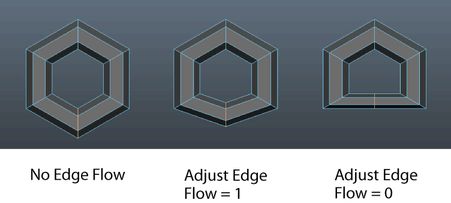Use this option to set what happens when you select Edit Mesh > Edit Edge Flow.
- Adjust Edge Flow
- Enter a value or adjust the slider to change the shape of the selected edges.
Set Adjust Edge Flow to 1 to transform the surface curvature of the selected edges to respect the curvature of the surrounding mesh. At 0 the selected edges move to the middle of the other nearby edges, creating a flat surface.