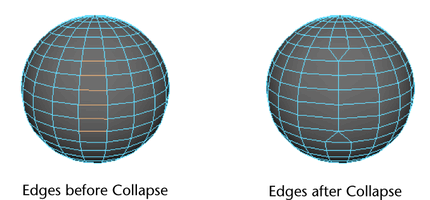You can collapse edges on a component by component basis using Edit Mesh > Collapse.
Tip: This command also works on faces, but it produces unpredictable results. If you want to collapse and merge a selection of faces, try using Edit Mesh > Merge to Center.
To merge a selection of edges
- Select the edges you want to merge on a component by component basis.
- Select Edit Mesh > Collapse.
Each edge is collapsed and its vertices are merged.