Best Plane UV mapping creates UVs for a polygon mesh based on the faces / vertices you specify by projecting the best possible plane connecting components you specify. It's especially useful for projecting onto a subset of selected faces.
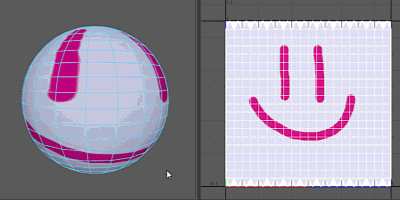
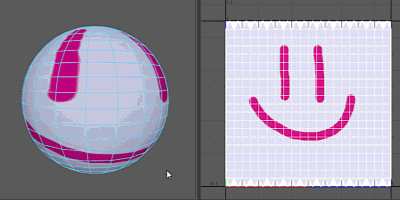
To map UVs using a Best Plane mapping
- Select faces on the object you wish to create UVs for (or the entire object itself).
- Select
.
Maya automatically switches to component mode.
- Shift + select at least one face, or 3 vertices/CVs/locators to define the projection plane.
- Press Enter.
Maya maps the UVs to fit a plane encompassing the selected components.