
You can pin UVs to prevent them from moving during various operations, such as grabbing, smearing, unfolding, and so forth. This is useful when you are happy with the position of some UVs but would still like to modify the surrounding ones. It is also useful when unfolding or optimizing, since it allows you to freeze the position of UVs around the shell's border and then unfold/optimize relative to them.
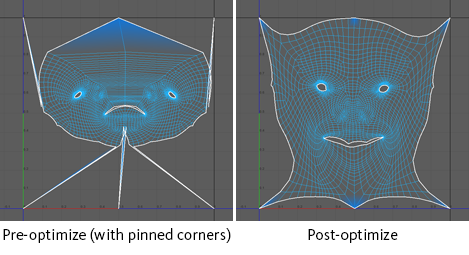
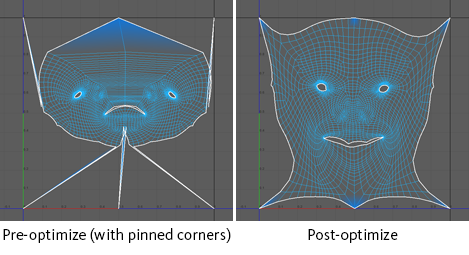
To pin UVs
- Switch to UV selection mode.
- Select the UVs you want to pin.
- In the
UV Toolkit, go to
.
The area around the pinned UVs turns blue to indicate they're pinned. Now you can't move them during various operations, unless you select them directly and use the transform tools.