Use these options to set what happens when you use the
Connect Tool. The following options appear in the
Modeling Toolkit when you select
Mesh Tools > Connect Tool >
 , click
, click
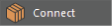 in the
Modeling Toolkit, or select the tool from the
Vertex marking menu. For more information on how to use this tool, see
Connect polygon components.
in the
Modeling Toolkit, or select the tool from the
Vertex marking menu. For more information on how to use this tool, see
Connect polygon components.
- Slide
- Specifies where the edge is inserted on the mesh. When
Slide is set to 0.50 (default), edges are inserted in the middle of a face.

- Segments
- Specifies the number of connected segments that are inserted into the mesh. The default is 1.
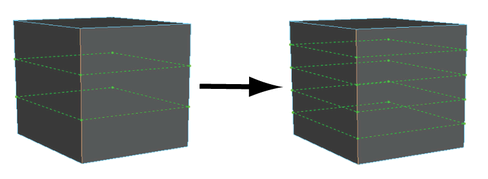
- Pinch
- Specifies the distance between the outer edge(s) and the connected segment(s).
