You can construct faces between pairs of border edges using the Bridge command. The resulting bridged faces are merged into the original mesh.
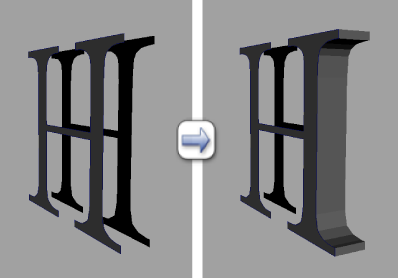
You can select border edges by two methods:
- Select two regions of border edges using an edge selection method.
- Select two regions of faces that are associated with the border edges you want to bridge using a face selection method.
To bridge between border edges, the following conditions are required:
- The selected edges reside in the same polygonal mesh. Separate meshes can be combined into one using .
- The number of border edges in each selection is identical. While you can have non-border edges in the selection, the number of border edges to be bridged must match.
- The normals on the faces associated with the selected edges are oriented consistently. Otherwise the resulting bridge mesh may be constructed with an unexpected shape.
To bridge between two or more selected polygon edges
- Select the border edges you want to bridge by doing one of the following:
- Select two separate regions of border edges on the mesh.
It’s not critical that you select only border edges when selecting edges because the Bridge feature automatically filters out non-border edges. However, the resulting number of border edges in both regions must match.
- Select two separate regions of faces on the mesh.
The Bridge feature automatically determines the valid border edges from the face selection and then deletes the faces after the bridging mesh is constructed.
Note: If the border edges reside in separate meshes, you must first combine the meshes into one using .
- Select two separate regions of border edges on the mesh.
- Select .
- In the Bridge Options window that appears, set the options as required.
- Click
Bridge to create the bridging faces and close the window.
UV texture information is taken into account when the bridging mesh is created. UV texture coordinates are created based on the selected edges and the UV texture or color information is interpolated based on the divisions of the new bridging mesh.
Note: If faces were originally selected to determine the origin and target regions, those faces will be deleted once the bridging mesh is constructed. - In the In-View Editor that appears, edit the polyBridgeEdge attributes for the bridging mesh.