- Select the boundary curves.
If you select only three curves, Maya will create a “three-sided” surface (see notes below).
- Select .
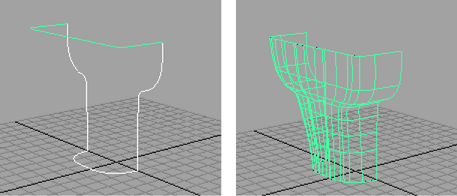
If you turn on the Partial option to use a subsection of the curves, you can control which part of each curve Maya revolves by selecting the subcurve node in the channel box and editing the minValue and maxValue attributes. If you have the Show Manipulator tool selected, handles appear on the curves to allow you to drag the values.
Notes
- The order you select the input curves does not matter to the shape of the surface. However, order can affect parameterization of the curves and the resulting surface.
Some of the curves may be reversed to make sure their start and end points match. The first curve you select is used for the surface U parameters.
If you select opposing pairs of curves in order (that is select the first curve, then select the curve on the opposite side, then the third curve, then the curve opposite it), you can determine which curves will control which parameters.
- A three-sided surface is actually a 4-sided surface with one side collapsed to a zero length multi-knot (sometimes called a degenerate surface). These kinds of surfaces can sometimes be problematic in rendering and data transfer.
If the end points of two side curves do not meet exactly, a short straight line segment will result instead of a zero length line.
- For a three-sided boundary surface, the zero-length side always appears where the first curve meets the second curve.