- In the scene view, select the polygonal mesh.
- From the Modeling menu set, select .
The Insert Edge Loop Tool settings editor appears.
- Set the following options:
- Maintain position: Relative distance from edge
-
Auto Complete: Off Note: When the Auto Complete option is turned off you can select a partial edge ring without the edge loop being automatically inserted after you release your mouse button.
- Click an edge of the polygonal mesh to indicate the starting point of the partial edge ring where you want the new edge loop to be inserted across the mesh.
The edge is selected and a green vertex appears on the edge you clicked to indicate the selection.
- Click a second edge that you want to be the ending point of the partial edge ring. The second edge should be parallel to the first edge you selected.
All of the edges between the first and second edges you clicked become selected and a dotted green edge loop preview locator appears across the selected edge ring. The preview locator indicates where the new edge loop will be inserted across the mesh.
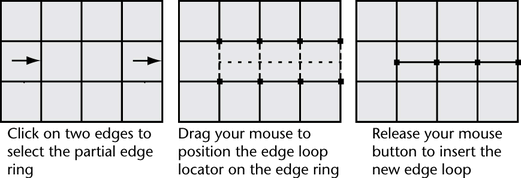
- If you want to cancel the selection of a particular edge, Ctrl + click on that edge and continue your selection. If you want to cancel the edge selection entirely, click anywhere in the scene view off of the mesh.
- When you have completed your selection process, either press Enter or right-click and select Complete Tool from the marking menu that appears.
An edge loop is inserted at the location that was indicated by the edge loop locator on the polygonal mesh. The new edge loop remains selected so that you can perform additional operations on it.
- When you have completed the desired polygon splitting, you can do one of the following to exit the tool:
- Choose the Select Tool in the Toolbox (Hotkey: q).
- Choose another tool or feature that performs the next operation on the selected edge ring.
For example, selecting the Move Tool to move the selected edge loop, selecting to extrude the selected edge loop, or converting the edge loop selection to faces.