The Custom Shelf area holds icons from the default shelves, so they are easily accessible from within the Modeling Toolkit window.
To add an icon to the custom shelf
- Ctrl + Shift + middle-drag an icon from one of Maya's shelves into the
Custom Shelf area of the
Modeling Toolkit window.
The icon is copied from its original location and appears in the Modeling Toolkit's Custom Shelf.
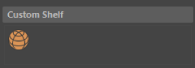 Tip: To remove an icon from the Custom Shelf, right-click an icon and select Delete.
Tip: To remove an icon from the Custom Shelf, right-click an icon and select Delete.