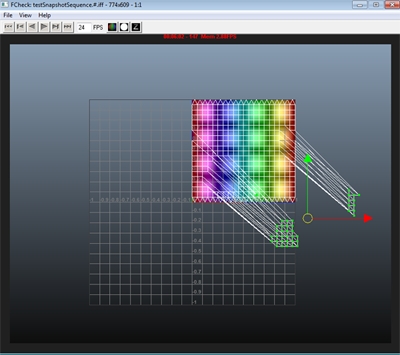You can take a snapshot or capture an image sequence in the UV Editor using the -capture flag of the textureWindow command, and save your image or image sequence to disk.
Capture a snapshot
To capture a single frame snapshot, do:
textureWindow -e -capture "fileName" panelName;
The following example captures the current snapshot of the UV Editor and saves it to a testSnapshot.iff file.
textureWindow -e -capture "testSnapshot.iff" polyTexturePlacementPanel1;
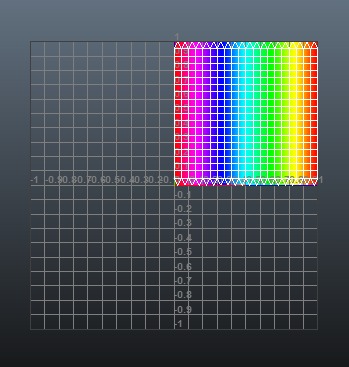
Capture an image sequence
You can also capture an image sequence. An image is saved every time the editor is refreshed until you disable the capturing.
To capture an image sequence, use the -captureSequenceNumber flag (short name -csn) and specify the sequence number #. The sequence number must be positive, and your image sequence is saved with the pattern: fileName.#.ext. You must use -capture with -captureSequenceNumber.
The following example saves the image sequence testSnapshotSequence.1.iff, testSnapshotSequence.2.iff and so forth until you choose to disable the capture. A snapshot is taken per refresh, and the sequence numbers are not related to the frame numbers or time in the timeline.
textureWindow -e -csn 1 -capture "testSnapshotSequence.iff" polyTexturePlacementPanel1;
To disable the capture, set the sequence number to -1; or, set the file name to an empty string "".
For example:
textureWindow -e -capture "" polyTexturePlacementPanel1;
You can then play back your image sequence in FCheck; for example: